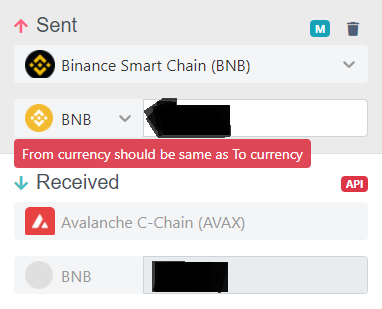We have just launched the following integrations:
- Avalanche C-Chain
- Fantom
- Cronos
- Arbitrum
- Songbird
We have also launched the following integrations for centralized exhcanges:
- WazirX
- Probit
- Coincheck
- Phemex
- Valr
- FMFW
- BigOne
- BitFlyer
- LBank
Other updates:
- Okex API now supports v5 keys
- FTX API now supports subaccounts
- Ethereum and other ETH-based blockchains now sync NFTs. The NFT integration is in progress and this is just the first step towards a much larger integration
- XRP has been upgraded and now syncs all tokens. If you have any errors or duplicates in your XRP wallet then you should recreate this wallet
Please let us know if you encounter any issues with these new integrations.
Don’t forget to check out koinly.canny.io to vote for the integrations that you would like to see next!