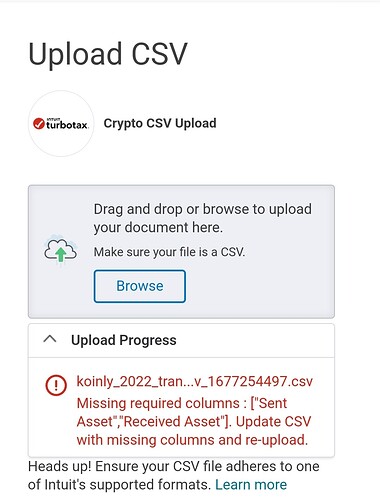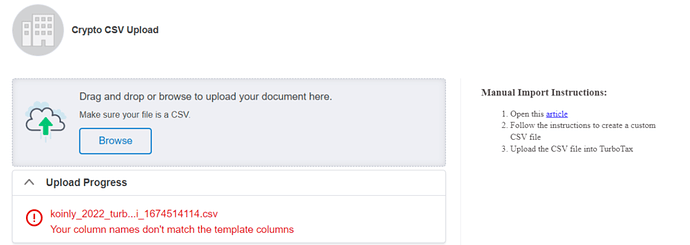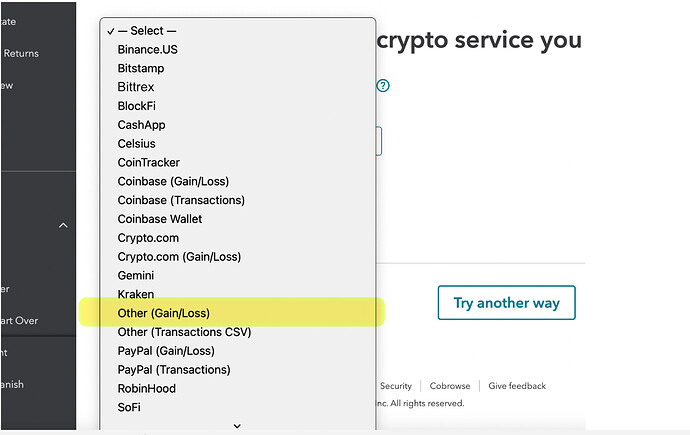I keep getting an error on turbo tax. If this can’t be resolved, why am I paying for the service
I am getting a similar error, but it is saying the columns are not correct. I think last year I had a similar issue.
Im not sure but I think it only works with turbo tax premier. You need the premier plan or higher because these are the only versions that include sections about crypto.
I have premier, I didn’t have this issue last year.
I’m not sure but I think you need the premier plan or higher because these are the only versions that include sections about crypto.
Hey guys 
Please make sure that you follow our article on How to use Koinly with Turbotax - we do our best to keep it up to date.
If you’re getting an error Your column names don't match the template columns like this:
Then you most likely chose the wrong format for the file. In the dropdown box, please pick Other (Gain/Loss), not Other (transactions CSV):
Please reply to this message if following our article did not help in your case.
I will keep this ticket open until tomorrow in case you need to follow up.
Kind regards,
OK, guys, I figured it out! After selecting Other in that dropdown menu, type in Koinly for the name, then you have to choose the CSV Type “Gain/Loss or 1099-B” not transactions.
This topic was automatically closed 60 days after the last reply. New replies are no longer allowed.