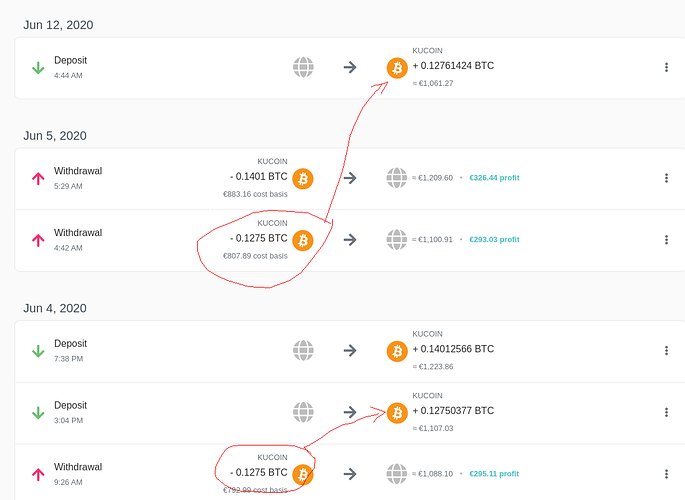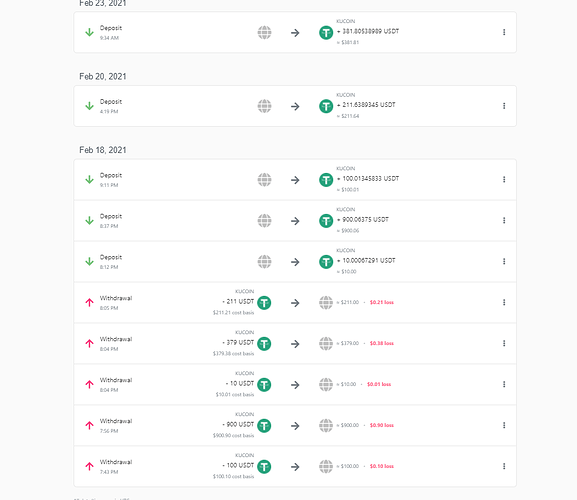I followed what you did but it did not change my realized gains amount at all. In other words i see the same realized gains amount (eg - 2000$) with or without performing a soft delete as mentioned . My gains were all defi metamask binance chain related .
I also did not see any transactions for loan interest amount as a result of repayment…It was around 5$ so i did not bother digging in but i thought i would see a transaction like loan interest or something but i see none…All i see is the exact same numbers for deposit and withdrawals. Eg :- if i loaned out 500$ then i see i entry for a withdrawal and 1entry for deposit for the same exact amount. I don’t see the interest amount captured in koinly anywhere .
Kucoin loans are not worth the effort anyways as the darn loans get paid out in 1-3 days for most part.
note : My loans were all in USDT and not any other crypto. my snapshot attached below