Describe the problem:
When using the Kraken mobile app to buy crypto, it creates 3 entries on the ledger of Kraken:
- Deposit
- Spend
- Receive
Koinly ONLY identifies the first one - Deposit.
On Koinly it looks only like this:
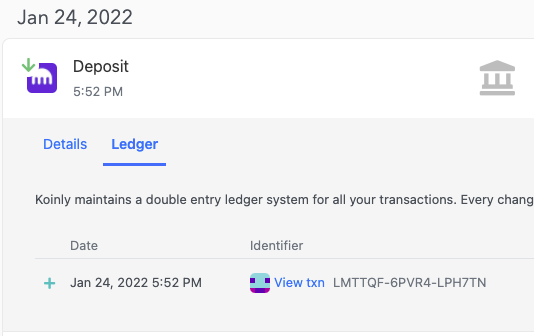
You’re missing the other 2 ledger entries for Spend and Recieve!
This is a serious problem with your service and one that is preventing me from actually using your product on a paid subscription. Can someone please address this problem? Can I get a ticket to track the issue on your side?
Using the CSV upload is not a solution here. I’m using Koinly for its auto-sync and not to do manual work.
Can this please be fixed?
Which exchange/wallet is this regarding?
Kraken mobile app
