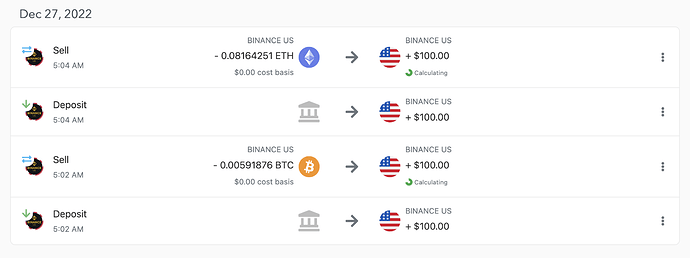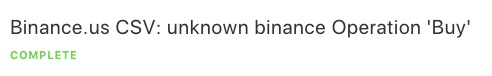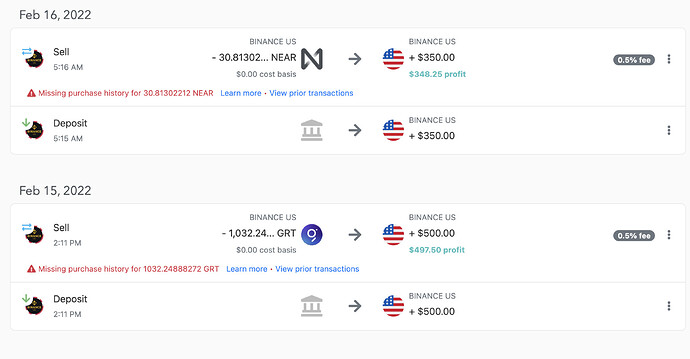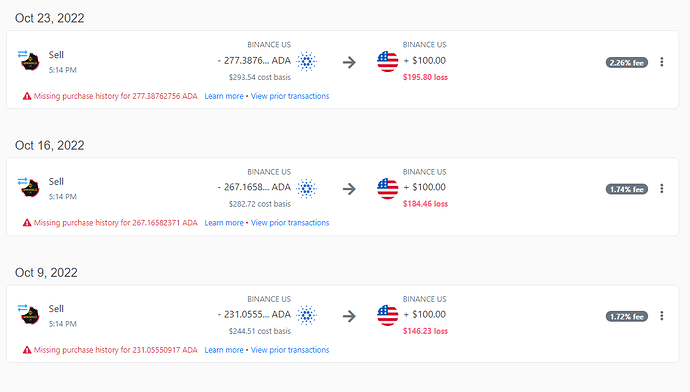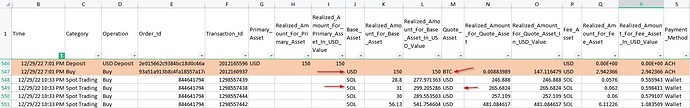Describe the problem:
I’m trying to import the Transaction History report from Binance(US) into Koinly and I get a ton of errors that say: unknown binance Operation ‘Buy’
All of the data looks valid, so I don’t understand:
"Row #87":{
"User_Id":"XXXXXXX"
"Time":"2021-07-14 05:47:15.941"
"Category":"Buy"
"Operation":"Buy"
"Order_Id":"b2dXXXXXXXXXXXXXXXXXXXX"
"Transaction_Id":"464XXXXXX"
"Primary_Asset":NULL
"Realized_Amount_For_Primary_Asset":NULL
"Realized_Amount_For_Primary_Asset_In_USD_Value":NULL
"Base_Asset":"USD"
"Realized_Amount_For_Base_Asset":"100.00000000"
"Realized_Amount_For_Base_Asset_In_USD_Value":"100.00000000"
"Quote_Asset":"BTC"
"Realized_Amount_For_Quote_Asset":"0.00312300"
"Realized_Amount_For_Quote_Asset_In_USD_Value":"102.50419500"
"Fee_Asset":"USD"
"Realized_Amount_For_Fee_Asset":"0.50000000"
"Realized_Amount_For_Fee_Asset_In_USD_Value":"0.50000000"
"Payment_Method":"ACH"
"Withdrawal_Method":NULL
"Additional_Note":NULL
}
What’s going on here? Is this a known issue?
Which exchange/wallet is this regarding?
Binance(US)
How did you import data into this wallet?
Transaction History report CSV
What have you tried to fix this so far?
Deleting old wallet and recreating