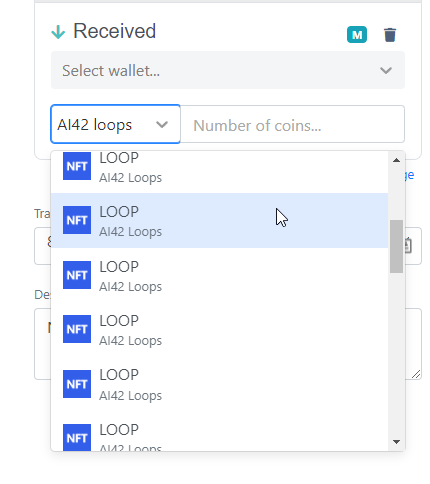since Koinly is finally recognizing some nft token types, I’m now stuck with the task of linking my sales transactions with the api nft tokens with my manual Null tokens. The issue is, with so many “tokens” of the same name since koinly recognizes each individual nft as a new token, it’s imposable to find the exact right one to replace the Null token with. Is there anyway to actually see which of the 10K same name ones that was sold later?
For eg, Bought an APE, set it manually as Null1. Sold APE after nft’s were picked up by the api. Gone back to swap the Null1 for APE but there are thousands of them. I can’t just pick any as then it’s not linked to the sale of it and koinly then thinks it hasn’t sold and that the sold one has no purchase history.
HELP! allow nft’s from the same collection to be seen under the same token or allow us to see exactly which one it actually is.