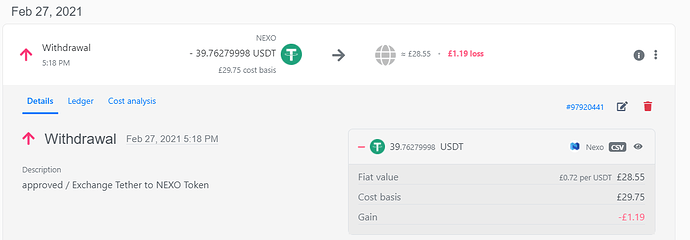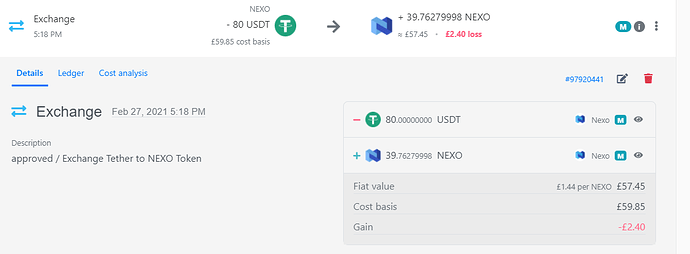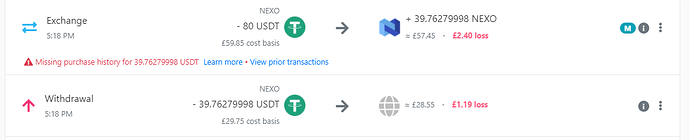Ok so taking a closer look at this problem, Koinly has confused the transaction and assumes I have sold 39.672 USDT when in fact this figure is the amount of NEXO purchased. The USDT amount is actually 80.
This definitely needs to be fixed as not only is the NEXO balance wrong but the USDT balance is now wrong as well.
As a workaround I have done the following:
First find the real transaction in Nexo
In koinley, find the transaction and choose edit transaction
Change type of transaction from withdrawal to Trade
Ensure NEXO is selected for both Sent and Received wallet (it hasn’t left the platform)
Change the sent amount to the real amount (in my case USDT 80.00)
Choose NEXO as the coin and enter the amount (in my case NEXO 39.76279998)
Might as well check the fee is right while you’re here
No idea why there’s a £2.40 loss attached to this transaction. It’s shown in GBP so could be the GBP/USD exchange rate or something else - going to let this slide as it’s a small amount compared to the cost of transferring USDT to the exchange.
Finally you’ll want to go back to the wallet in Koinly and check the balance is correct. In my case it was.
Next up i’m going to try reimporting the CSV to check it doesn’t blow my work away or duplicate the transaction.
Bad news it duplicates the transaction:
So this looks totally broken to me so I will have to leave out any purchases from Nexo when importing to Koinly and add them manually !
edit; I tried adding the transaction ref and the import still duplicates the transaction so will have to rely on soft delete. I have submitted a support request.
I tried another import and finally it does not duplicate the transaction.
Dear Koinly, please do add a pre-import form so I can view transactions I am importing and amend any irregularities before it applies it and trashes my carefully curated records !