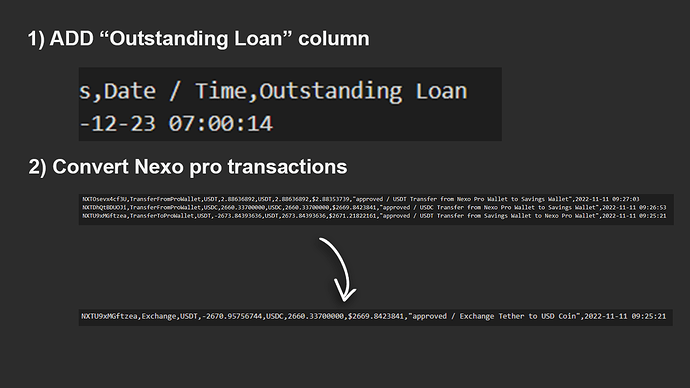Thanks for the update Michael - looking forward to getting this issue resolved.
I’ve contacted Support and hopefully they can help with a hotfix soon
Hi everyone,
I found a workaround to make it work and get the correct values.
First you need to add, as already mentioned, the “Outstanding Loan” column (I open the csv in VS Code).
The second problem is transactions made via Nexo Pro, for example, in this transaction I deposit USDT into Nexo Pro, exchange USDT for USDC, and transfer USDC and USDT back to Nexo.
These 3 transactions should be merged into a single transaction of this type.
Where:
USDT = -2673.84393636 + 2.88636892 = -2.670.95756744
USDC = amount of the second transaction with its conversion into dollars
I hope this workaround can be useful to someone 
Hi guys,
Any update on fixing issue? It’s been 2 months since the issue appeared.
Regards,
Ivan
Hi @zzargo, @IvanEft, @Daniel_7, and all!
Thank you all for your stellar patience with us, and a massive shout of gratitude to @malvaphe for the shared workaround!
I’m very happy to report the devs have completed their work on the Nexo CSV files from the recent format change. 

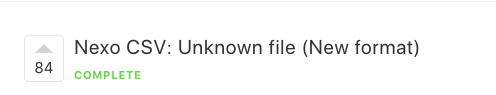
If anyone experiences an issue, we would love to know right away. Please do connect with us here if hurdles pop up, so we can quickly sort those out.
Have an awesome day and get your swerve on with those imports. 
Thanks! Just imported successfully.
This topic was automatically closed 60 days after the last reply. New replies are no longer allowed.