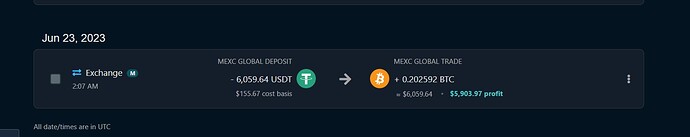Describe the problem:
Hey guys, i have a Problem
I imported all my data into the Account, but as soon i add mexc exchange via a .csv file the whole report is a mess, mostly because koinly cant connect the transaction Sended from my wallet to the exchange , and it result in ridiclous gains which i never had
Which exchange/wallet is this regarding?
Regular eth wallet from metamask and mexc exchange
How did you import data into this wallet?
Metamask Wallet via public key
Mexc via .csv file
I guess it can be that the data from mexc is not correct or realy purely created OR koinly just cant connect the transaction together
What have you tried to fix this so far?
Some Settings , my next idea is to add the ty hash to the .csv file but i dont know how to do that
Greetings