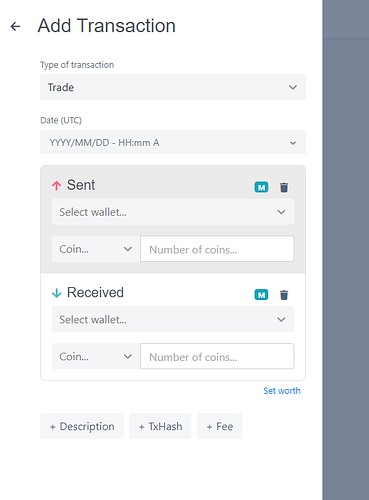Please help me to find out how to add this sequence of transactions to Koinly.
I used YouHodler in order to borrow fiat and buy more crypto. The sequence of transactions taken from the CSV file that I received from YouHodler support looks like this:
- I “Hold” (collateralise) 1.374743 ETH in order to:
- “Borrow” 2251.3 USD
- I “Exchange” 2251.3 USD into 0.682137 ETH. I pay an exchange fee of 4.5 USD
When it’s time to close the loan:
- I “Exchange” 2431.28 USDT (deposited or exchanged from other coins) into 2431.4 USD
- I make a “Loan payment” of 2431.4 USD which:
- “Unhold” (returns) my collateral of 1.374743 ETH
Please note that I borrowed 2251.3 USD and I paid back 2431.4 USD. The difference of 180.1 USD is a loan interest, which I’d like to add to my expenses.
The question is how to add all those transactions to Koinly. What kind of transaction to choose (with manual submission) for locking your crypto as collateral, receiving it back, borrowing fiat, loan payment and loan expenses?
I think those of you who used other lending/borrowing platforms could already have experience with this kind of transaction.
I will appreciate any help.