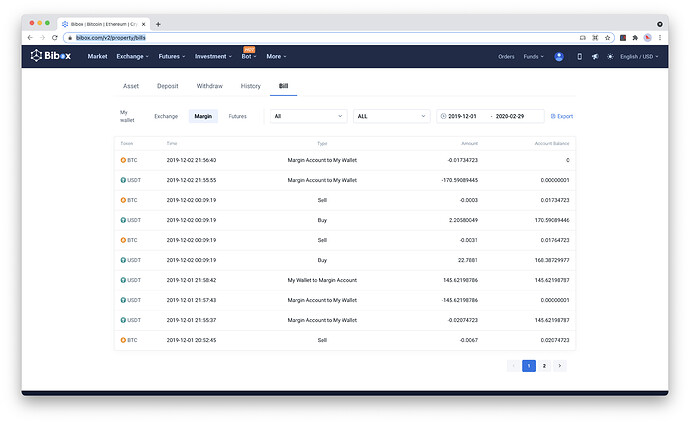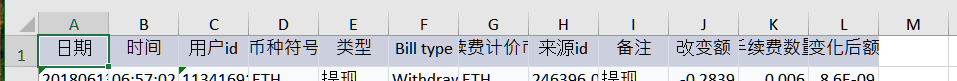Koinly does not recognize the standard Bibox transaction data .xlsx file downloaded from Bibox官网 | 比特币 | 以太坊 | 首个AI数字资产交易平台.
When I try to import it, I get an “unknown file” error:
As a result, the tax report incorrectly assumes a cost basis of zero for the Bibox transactions.
Here’s the error report from Koinly:
Wallet: Bibox 2 (Bibox)
Transactions: 4
Imported with: API
- No airdrops/forks found
- No trades found
- This API has certain limitations:
---- Only data from the last 3 months is returned by the API, remaining data must be imported via CSV.- 1 transactions are missing purchase history
---- Missing 5285.18335033 USDT on 2020-01-26 05:02:25 UTC
Here’s a screen capture of the transaction data I am trying to import:
Steps I’ve tried to resolve the issue:
-
I tried deleting the wallet on Koinly, re-creating it without the API connection, and importing the .xlsv file, however that did not work.
-
I also tried removing the chinese characters that appear in one of the fields in the .xlsx file, however that did not resolve the issue.
-
I opened a support request from Koinly’s CSV import page but have not heard back.
Can someone help troubleshoot the Bibox transaction data file linked above or suggest a workaround? I paid for two tax reports from Koinly (for USA and Canada) however I am unable to generate correct reports due to the above error, and the Canadian tax deadline is approaching fast.
Thanks in advance,
Fabrice